The DSiWare Shop has been a pretty dismal place since its launch. There have been a few gems, sure, like Asphalt 4 and Mighty Flip Champs, but for the most part we are just getting bad games, useless apps, and overpriced re-releases of minigames from minigame collections. The selection of available titles is so weak, I’ve begun to question whether anything truly awesome would ever come from the service, or if it was doomed to be a footnote at the bottom of Nintendo’s latest DS upgrade.
Finally, a game has come that makes it crucial for you to buy a DSi, and it isn’t even a game! Flipnote Studio is a free program gamers can download from the DSi Shop channel and create their very own flipbooks. Continue reading to find out why this free program serves as the DSi’s killer app.
Review:
I’m sure most of you have drawn moving animations on Post-It notes involved stick men getting hit by bowling balls, throwing up on small children, and exploding for literally no reason, so you already get the gist of what this software is. Flipnote Studio works just like that. Draw a picture, go to the next frame, draw another picture, repeat multiple times, and you’ve eventually got yourself a series of pictures that come together to create an animation. This extremely simple concept is absolute addiction in its purest form, and the thrill of seeing your cartoon in motion is undeniably awesome.
Flipnote’s interface is, for the most part, fairly seamless. When making basic animations, you will be using a simple touchscreen and D-pad (or face button if you are left-handed like myself) layout that lets you draw whatever you want and press right (A for lefties) to go to the next frame and continue working on your masterpiece. You’ve got your standard Draw, Paint, and Erase functions, each with a wide selection of shapes and sizes, as well as three different ink colors and the option to use white or black paper.
Here’s one I made!
The most crucial feature is the light-box, which will show light traces of the last few slides so you know what to draw next to make your animation as fluid as possible. Another feature that is very useful but not always required is one that keeps the same drawing from frame-to-frame, allowing you to simply erase what you want to change and redraw that part as opposed to redrawing the entire scene.
Once you have these simple tools mastered, head on into the options and turn on the “Advance Tools” setting, and you will open up an entire new set of tools to play with, but this is where the interface gets a little clunky. You can now incorporate two different layers, but each layer can only consist of a single color. This enables you to do a lot more in terms of animation, but limits you to only two colors. You also get access to crucial tools such as Re-size, Flip, Select, Copy and Paste, so the trade off is absolutely worth it in the end, but I wish they would’ve allowed for more layers or color utilization.
Other awesome tools include the ability to import and animate pictures you’ve taken with your DSi Camera, and the ability to record your own sounds or import sounds from the DSi Sound Channel. Really, when you look at the entire package, there is an unbelievable amount of stuff to do with Flipnote Studio outside of drawing stick men getting maimed in some manner.
Here’s one someone else made. See the difference?
What would an artist have if he didn’t have an audience to share his work with? Aside from just the creation aspect, Flipnote also provides the most robust online community I’ve ever seen from a game on a Nintendo system. After creating some flipnotes and registering for Flipnote Hatena, you can upload your videos to the community, leave hand-drawn comments, watch other flipnotes and browse through a plethora of channels. You are also given your own Creator’s Room (Think YouTube Channel) on the Flipnote Hatena website where you can leave comments, watch, or download videos other viewers have posted from your PC. It’s truly mind-blowing how fleshed out the online community is here.
As I’ve already said, you get all of this absolutely free of charge. The software, the addiction, community access, all of it is free. I really can’t stress that fact enough. FREE FREE FREE FREE FREE FREE FREE FREE! There, I feel better.
Final Words:
Flipnote Studio is an insanely awesome piece of DSi Software, and is easily the best reason make the jump up to a DSi. There is no limit to how much time you can spend lost, creating flipbook after flipbook, completely oblivious to anything but your little animations.
And the online component is simply mind-blowing. It’s the deepest, most robust online component any game on a Nintendo system has ever had, and uploading your cartoons for the world to see and comment on is an awesome thing. Taking into consideration the awesome tools, features, online component and the fact that this app is free, I cannot recommend this title enough. It’s the single best reason to own a DSi.
Pros
- Plenty of tools
- Importing from the Camera or Sound channel
- Robust online community
- FREE FREE FREE!!!
Cons
- Some clunky interface
- Only having access to two colors when using layers
Score: 9.5/10 (Outstanding)

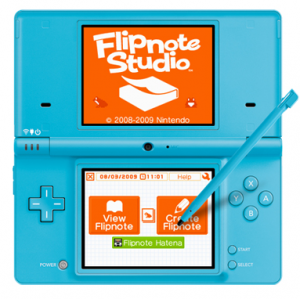
Pingback: Twitted by CelticheartD
Excellent review. Flipnote Studio kicks so much ass. After playing around with it for hours on end, it almost made me want to start back up World 1-1 right then and there to blog about how awesome it is… almost.
Anyway, check out these Flipnotes I made:
Never mind, thought you could post the actual embed videos, here’s the links:
Basketball: http://flipnote.hatena.com/5C1F3360CC76C374@DSi/movie/76C374_0907FDB48EA0E_006
Life and Death: http://flipnote.hatena.com/5C1F3360CC76C374@DSi/movie/76C374_090ED3F081F0C_002
great review i love this app its so cool!
all of my animations have thousands of stars and views!
I MADE MARIO BROS LEVELS:
http://ugomemo.hatena.ne.jp/5F4EF51031CC1E23@DSi/movie/CC1E23_0908DB35DB64A_008?in=user
http://ugomemo.hatena.ne.jp/5F4EF51031CC1E23@DSi/movie/CC1E23_0909FBFEB024C_013?in=user
PACMAN (level 1):
http://ugomemo.hatena.ne.jp/5F4EF51031CC1E23@DSi/movie/CC1E23_090B48A77E5AE_002?in=user
TETRIS (gameboy version):
http://ugomemo.hatena.ne.jp/5F4EF51031CC1E23@DSi/movie/CC1E23_090BC8982D1EC_000?in=user
GUMMY BEAR SONG MUSIC VIDEO:
http://ugomemo.hatena.ne.jp/5F4EF51031CC1E23@DSi/movie/CC1E23_090D38A4EA898_011?in=user